All the right tools
PowerShell, CMD, Registry Editor, Event Viewer, and Services open in a single, tabbed workspace.
BACKSTAGE BY SCREENCONNECT
Troubleshoot behind the scenes—no disruptions, no privacy risks, and no end-user awareness—through an intuitive, technician-friendly interface. With Backstage, your IT team works non-intrusively while users stay focused, productive, and undisturbed.
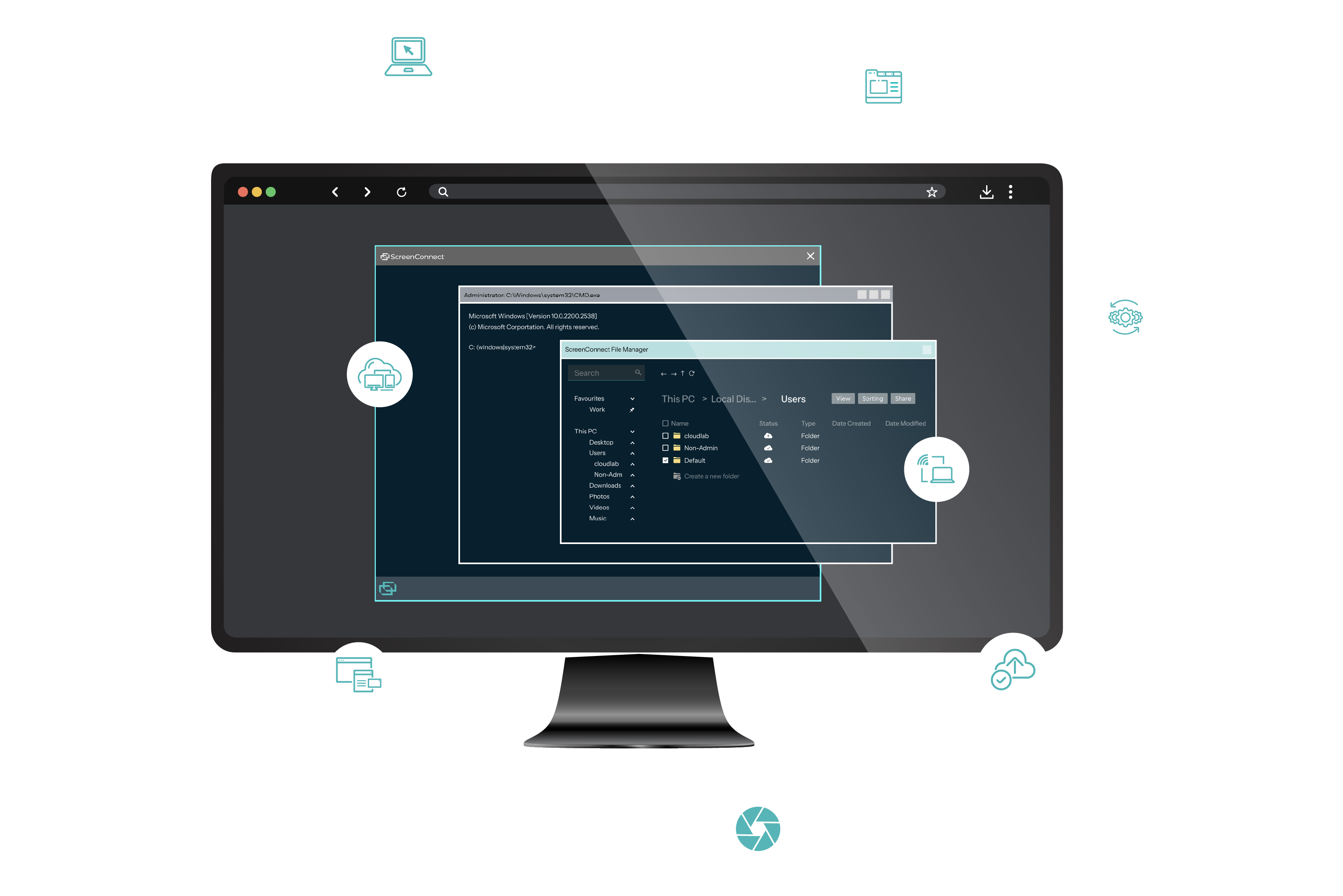
Keep productivity high and interruptions low. Backstage gives IT the quiet control they need to get in, fix what matters, and get out—without slowing anyone down or exposing sensitive information.
Smarter support starts backstage.
Explore the interactive demo →
Silent. Secure. Simple. Backstage lets you access remote machines without ever disturbing your users.
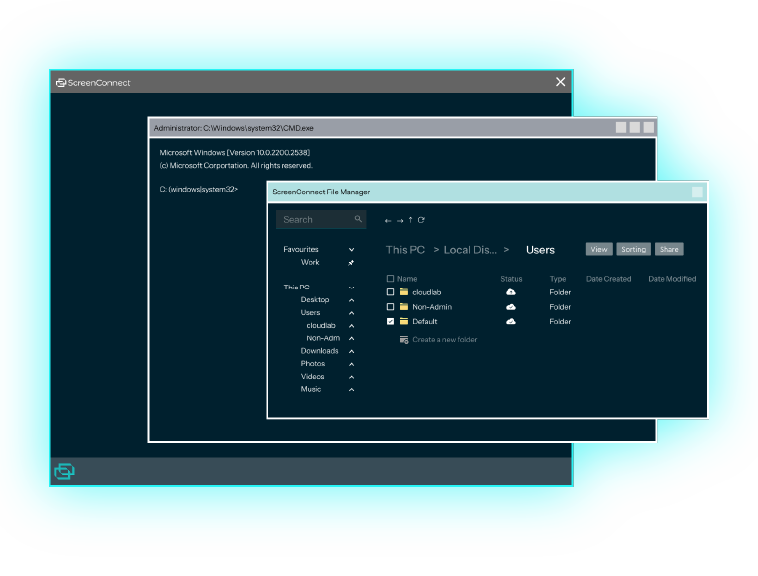
Launch a fully interactive PowerShell and Command Prompt; access Registry Editor, Event Viewer, Services, and more—all in a hidden pane.
Copy, paste, or drag-and-drop files and folders without a single alert on the user’s screen.
Fire off scripts from your shared Toolbox to patch apps, restart services, or install updates in seconds.
Check performance in Resource Monitor, confirm activity in Event Viewer, and apply changes in Services, all in your private workspace.
Backstage spins up a custom Windows session the moment you join. Only you can see it—no screen-share, no user prompts. Your private pane loads:
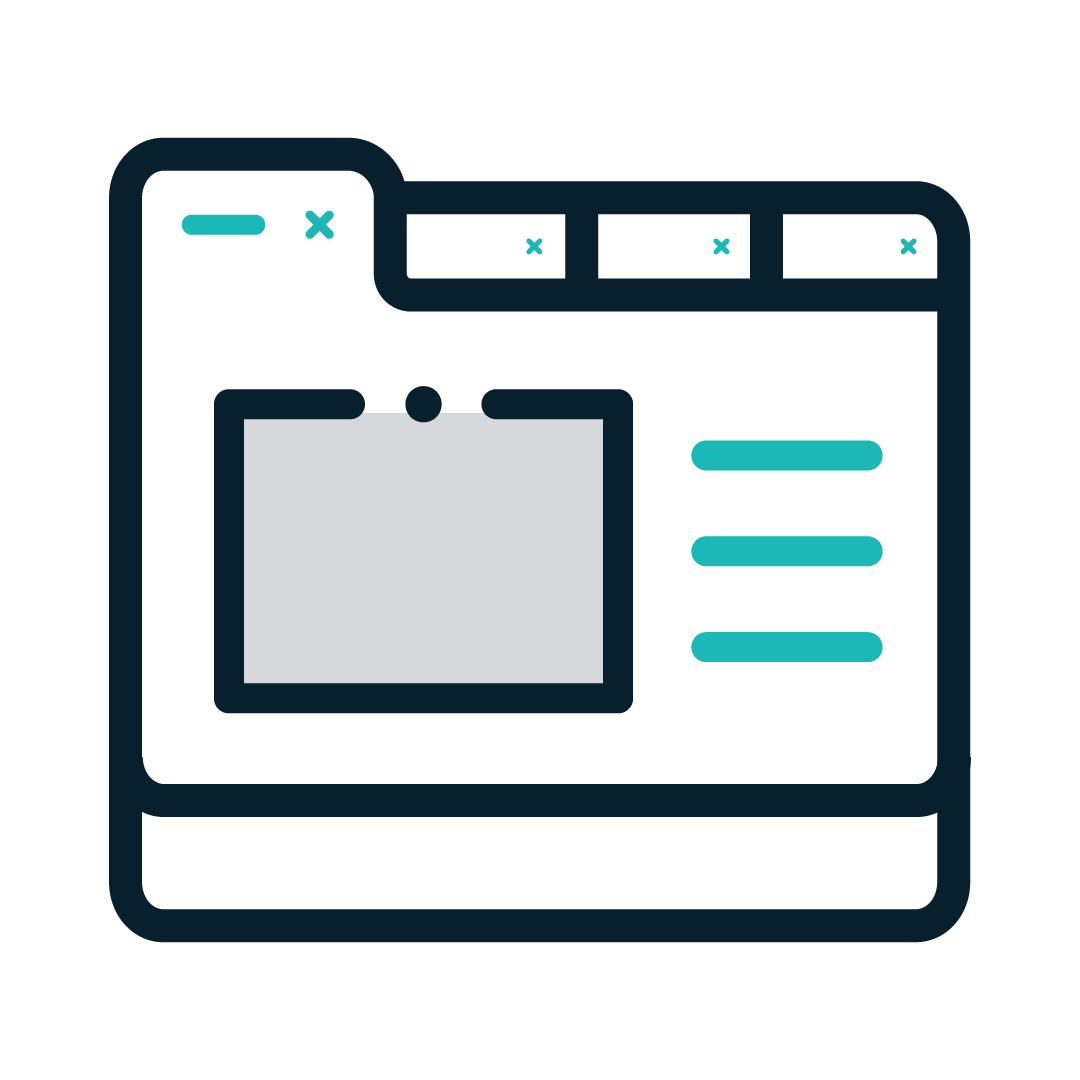
PowerShell, CMD, Registry Editor, Event Viewer, and Services open in a single, tabbed workspace.
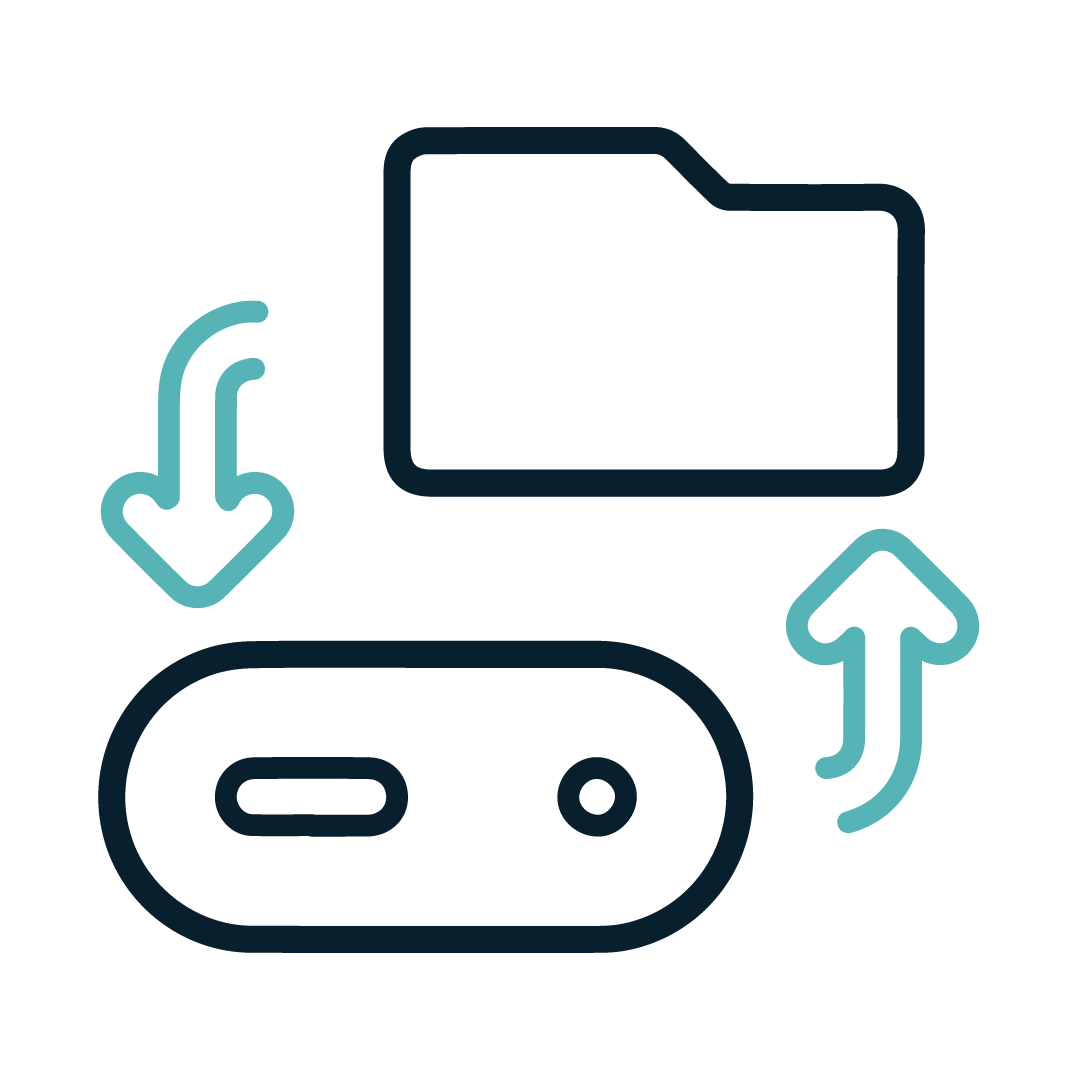
Move files or folders silently; nothing flashes on the user’s screen.
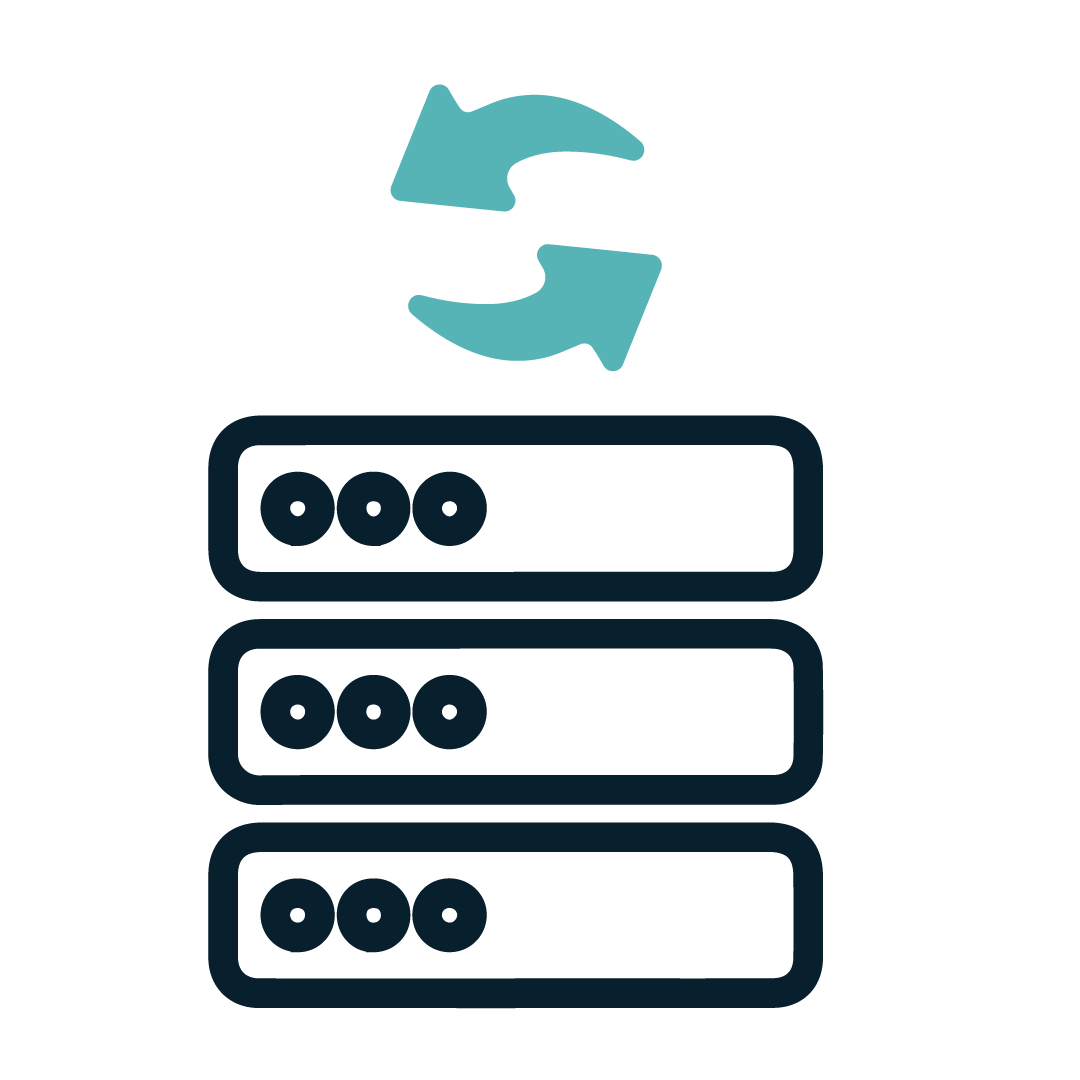
Pin your go-to fixes so they fire up the second you connect.

Role-based permissions and full audit logs track every action for compliance and peace of mind.
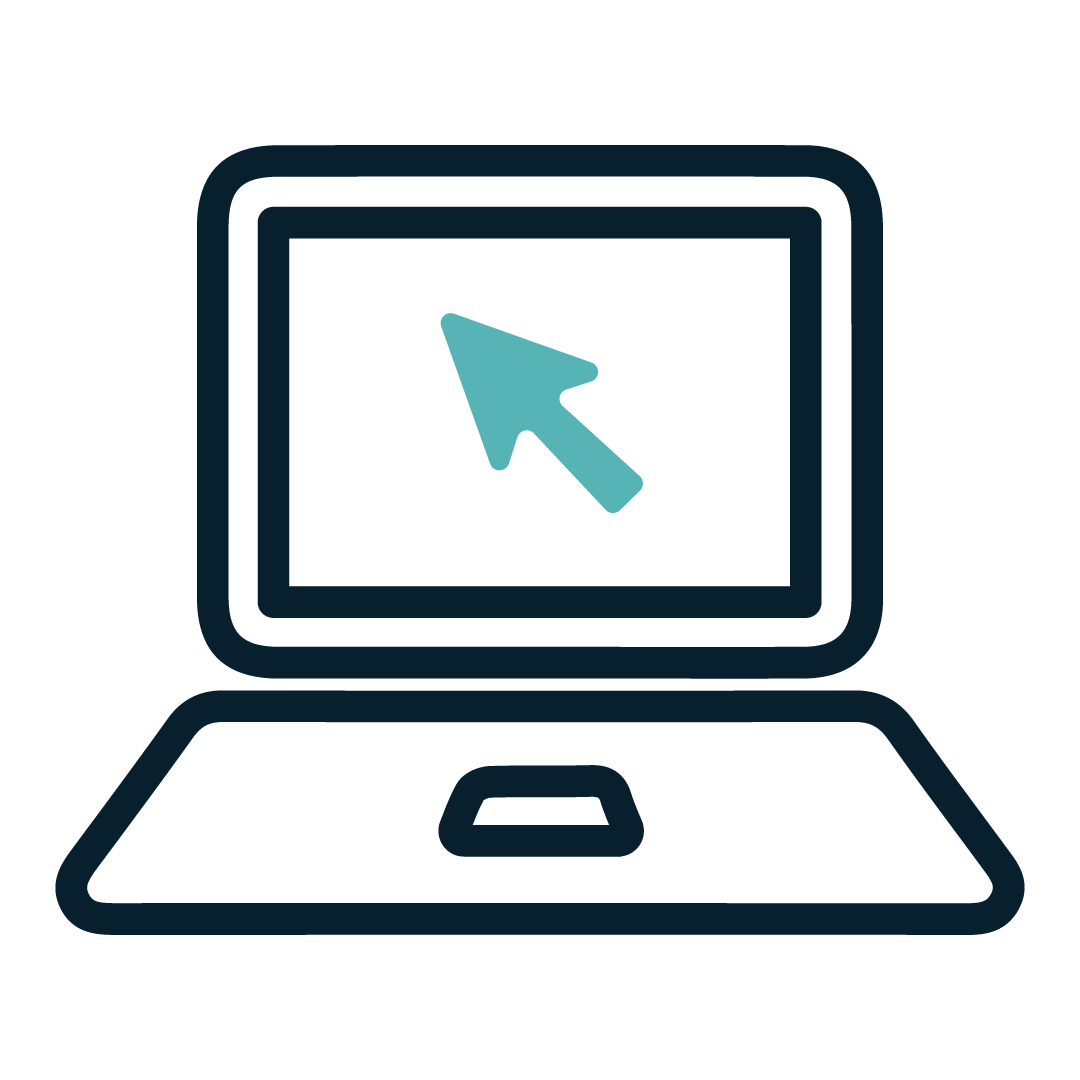
The private workspace ends instantly; users remain uninterrupted.
From classrooms to checkout counters—and every industry in-between—Backstage slips quietly into any workflow.

Troubleshoot secure workstations silently without exposing client data or workflows.
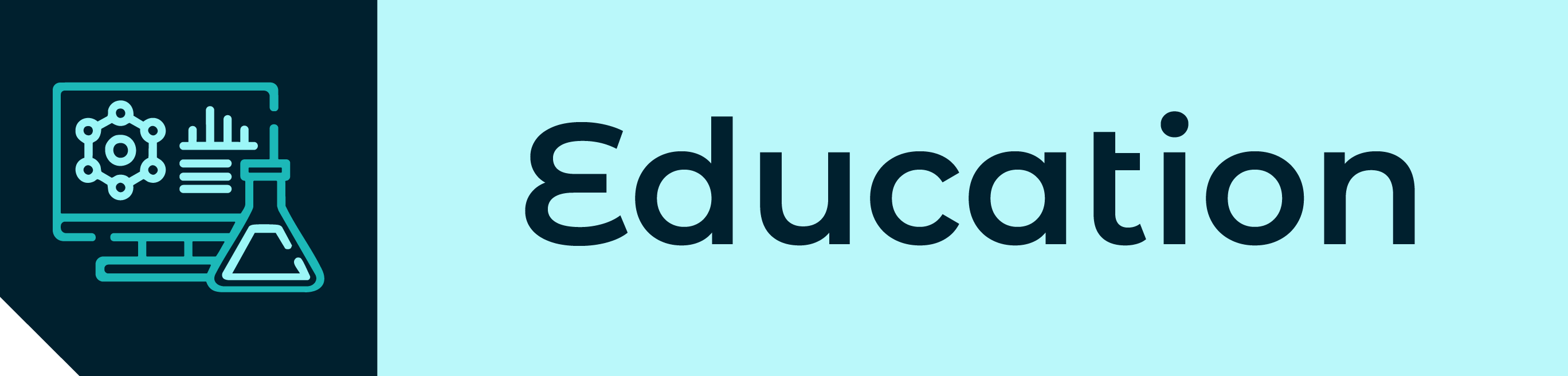
Fix a teacher’s laptop mid-lesson—no class disruption, no student screens.

Keep POS terminals running through peak hours—zero downtime, zero lineups.

Update devices in patient rooms without interrupting care or revealing records.
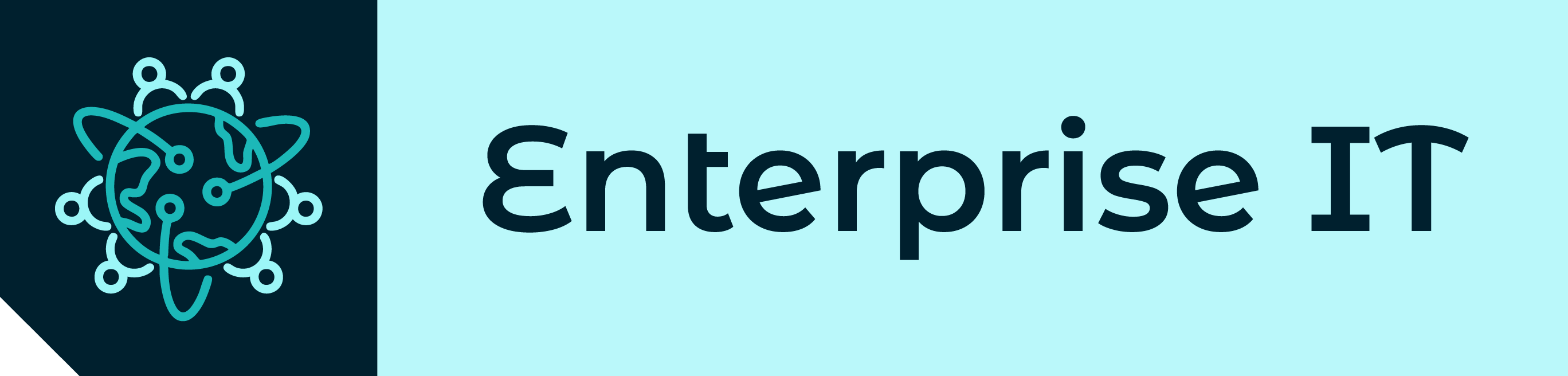
Push silent updates across global endpoints with no scheduled downtime.
Backstage is just one part of a complete, lightning-fast support stack. Pair it with these ScreenConnect features to cover every remote scenario:






Join thousands of IT teams using Backstage for silent fixes and nonstop productivity.